Premier Restoration Hawaii
Other Home Improvement
326 total views, 0 today
Report problem
Processing your request, Please wait....
This ad listing is expired.
Photo Gallery

|


|
Premier Restoration Hawaii


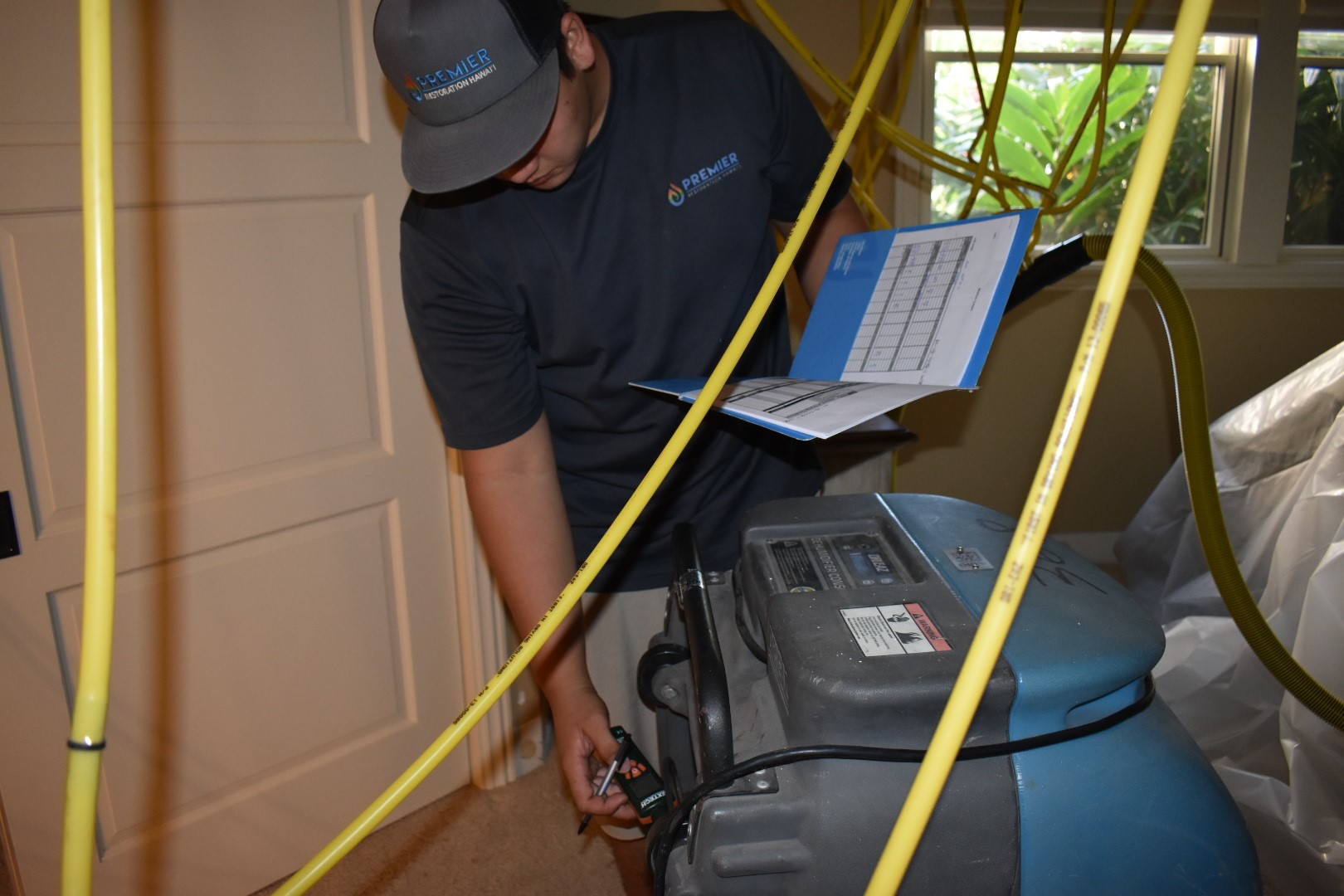


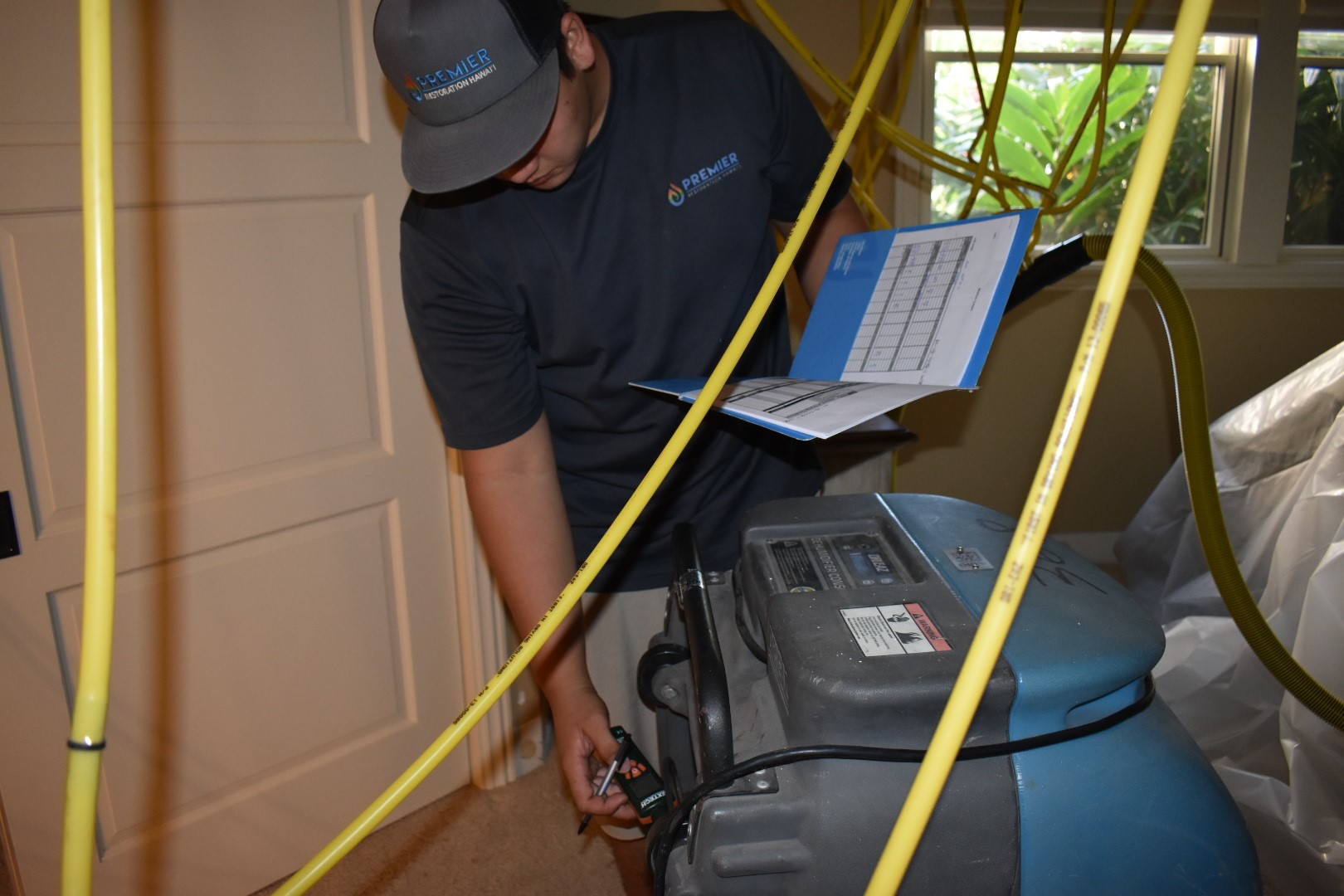
Additional Info
| Street | 2815 Kaihikapu St, Unit 104 |
| City | Honolulu |
| State | Hawaii HI |
| Country | United States |
| Zip Code | 96819 |
| Service Area | Hawaii HI |
| Phone | (808) 201-2140 |
| [email protected] | |
| Website | https://www.premhi.com |
| Video URL | https://www.youtube.com/watch?v=LstCXuVw2-o |
| https://www.facebook.com/premierrestorationhawaii | |
| https://www.instagram.com/premierrestorationhi |
Business HoursMonday - Sunday: Open 24 Hours |
Premier Restoration Hawaii is the state’s largest and most experienced locally owned and operated restoration and reconstruction company. Our team of IICRC certified technicians located on Oahu, Maui and Hawai’i Island are some of the best in the business at fixing the damage done by water, fire, mold and wind. We are a licensed general contractor as well as a licensed asbestos abatement contractor to provide a true one-stop-shop when it comes to recovering your home or property after an unexpected loss. We offer 24/7 emergency response and best in service customer care; no matter the type or scope of damage done, we promise that, day or night, we are here for you when catastrophe strikes.
- 2815 Kaihikapu St, Unit 104 Honolulu Hawaii HI 96819
Share Ad
Follow Us
The QuickBooks Error Code 80029c4a show message like this: “Problem: There was an unexpected error reported when trying to run QuickBooks with a company file. Error Code: 80029c4a. Description: Error loading type library / DLL”.
If your server shows an error like this and you want to resolve it, here are some simple ways to solve it. First, of course, you can try all the below-mentioned options, and you will be able to solve the error on your own.
1. Solution 1: The basic step, Restart your Computer.
2. Solution 2: Update QuickBooks.
3. Solution 3: Run “reboot. bat”
4. Solution 4: Re-launch QuickBooks.
5. Solution 5: Reinstall the QuickBooks application.
6. Solution 6: Run QuickBooks Repair software.
Popular Ads Overall
- St. Louis Criminal Defense Attorney – Karie Pennington (51758 views)
- Ample Moving NJ (9437 views)
- Your Perfect Essay (8898 views)
- Website Design And Development Services (7499 views)
- Web Hosting and Domain Name Services (6851 views)
- Social Media Marketing Consultants of Queens (6125 views)
- Oahu Interior Painting (5895 views)
- Boise Merchant Services (5512 views)
- Arabic calligraphy Provider (5436 views)
- CMIT Solutions of Bothell, Lynnwood & Seattle North (4829 views)
Comments